

The BAL is a bluetooth audio module and development board for Bluetooth Audio devices, based on the RN52 chipset from Microchip. The BAL has an extensive feature-set, ranging from simply connecting your phone or laptop and streaming stereo audio from it, to more complex features such as connecting a micro-controller, and controlling the connected device via Bluetooth. With an on-board pre-amplifier and pop filter, you can plug in headphones and listen right away, at CD quality. This means it can be implemented in many locations, from turning a home stereo wireless, to acting as a Bluetooth Audio module in your car.
-
Audio
The simplest function of the BAL, although this is one of many, is to be used as an audio streaming device, which allows you to convert your standard amplifier/home stereo set-up into a wireless entertainment device. The onboard pre-amp eliminates clicks and pops for a high quality, professional sound.
-
Connections
Connecting to the BAL over Bluetooth from any of your devices is as easy as you would expect. On the board power is supplied via a regular micro-USB port and the audio output uses the standard 3.5mm jack for easy integration with a home stereo.
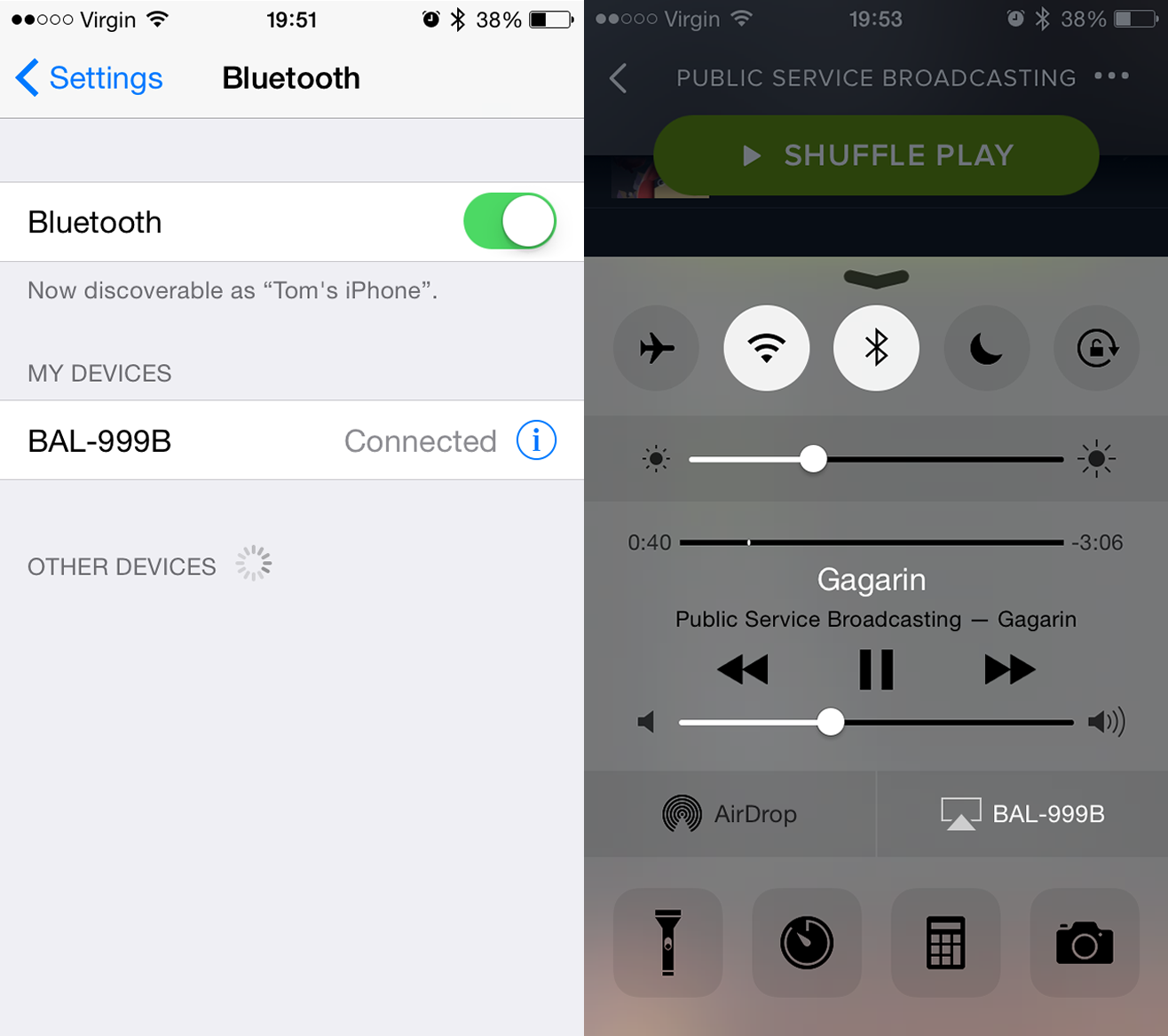
Features
- Easy to use 3.5mm audio jack output
- Connectable from any Bluetooth enabled device
- FTDI connector to interface with the BAL from the computer
- GPIO all broken out
- SPI and PCM lines also broken out
- On-board pre-amplifier and pop filter
- Barrel jack input
- USB Firmware upgradable
- Microphone input
- Supports various Bluetooth profiles, it’s not all about audio!
RN52
The chip uses the RN52 from Microchip. All of the advanced pins (GPIO, SPI, PCM) are fully broken out for increased ease of further development and all the BAL's we supply will come preloaded with the v1.16 RN52 firmware which provides a wealth of customisable options in the software, more details of which can be found in our manual.
Manual
For more advanced information on operating the BAL and the ascii command interface, see our manual.
Specifications
For all you specs nerds out there!
Supply:
- 3.3V-18V Input
- Maximum Current: 1A
- Typical Current: <500mA
For the main chip – the RN52 from Microchip:
- Bluetooth 3.0, class 2 device
- 3Mbps Data Rate (Maximum)
- Operational range of 10m
- -85dBm Sensitivity
- 2.4 – 2.48GHz Frequency
- 44.1KHz Output DAC (CD quality)
- 44.1KHz Input ADC
For the amplifier and pop filter – DRV602 from Texas Instruments:
- Flat frequency response (20Hz – 20KHz)
- Signal to Noise ratio of 102dB
- 2Vrms output into a 2k5 Load
- 15uVrms noise output voltage
Kickstarter
The BAL is the end result of a hugely successful Kickstarter campaign, the video for which you can see here. After a 30 day funding period we managed to raise £1,884 from 50 backers, smashing our £350 goal, and enabling us to bring the product to life. The product was even featured on Dave Jones' EEVBlog in this video.
Open Source
The product is also fully open source and the relevant files, created with KiCad can be found here:
- Schematic (PDF) (KiCad Project)
- Board Layout (PDF) (KiCad Project)
- Gerbers
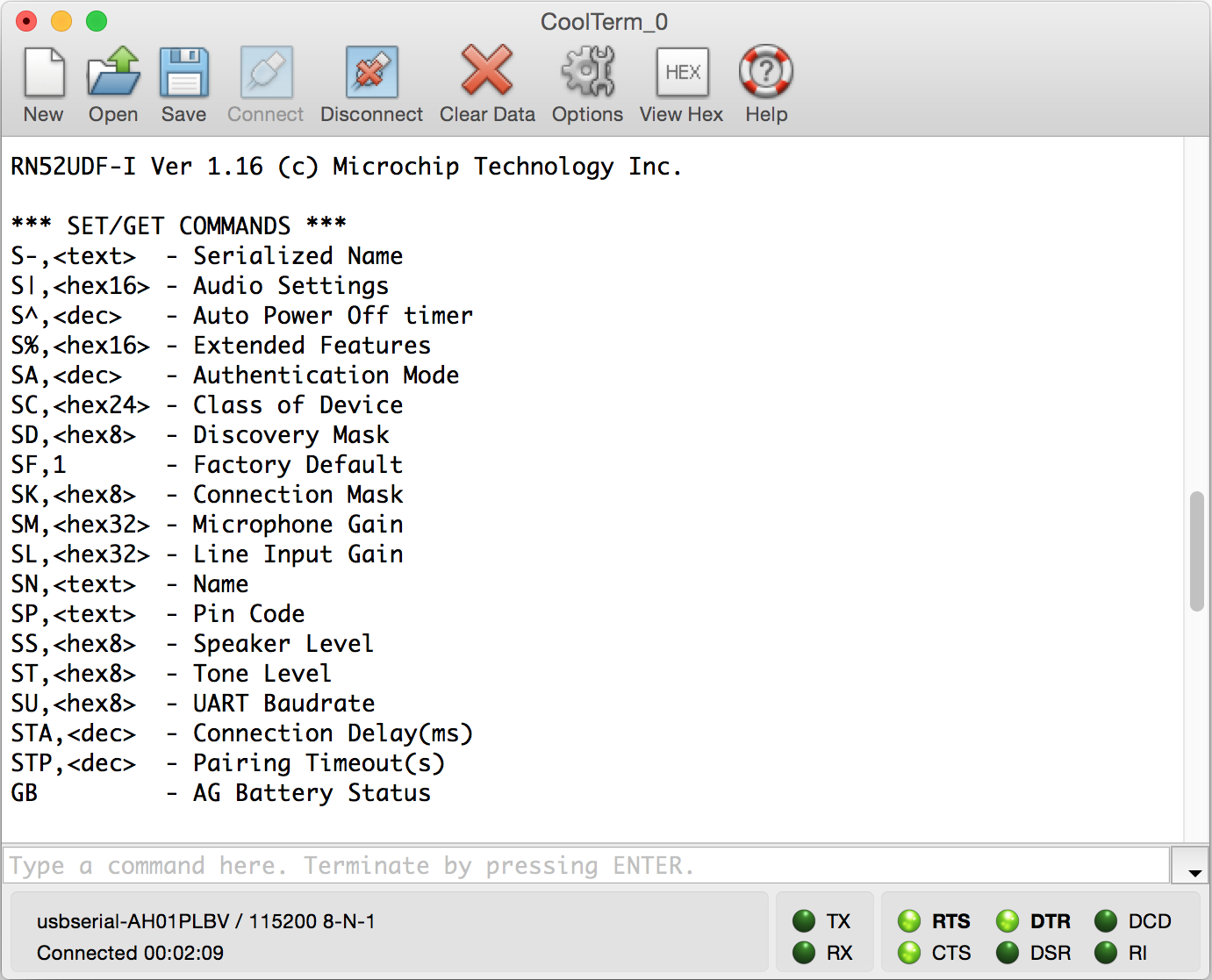
Serial Communication
As the BAL is a full development board for the RN52 chipset, you can use the UART header provided to interact with the chip using a serial terminal program on a computer. This allows for the setting of many advanced features of the BAL and enables the control of the GPIO pins. This is useful to those who wish to implement the BAL with some other microcontroller.
Using the commands it is possible to initiate and accept phone calls on a connected device, show track metadata, set default gain levels and change the device Bluetooth name among many other features. The full extent of this interface can be read about in full in our manual (see top of page) or in the full RN-52 Command Reference provided by Microchip.
RN52 Arduino Library
To simplify communication with the RN52, we have written an Arduino library to be used in conjunction with the BAL, allowing you to interface with the command mode of the RN52 in a convenient manner. For more information head to the library page.

